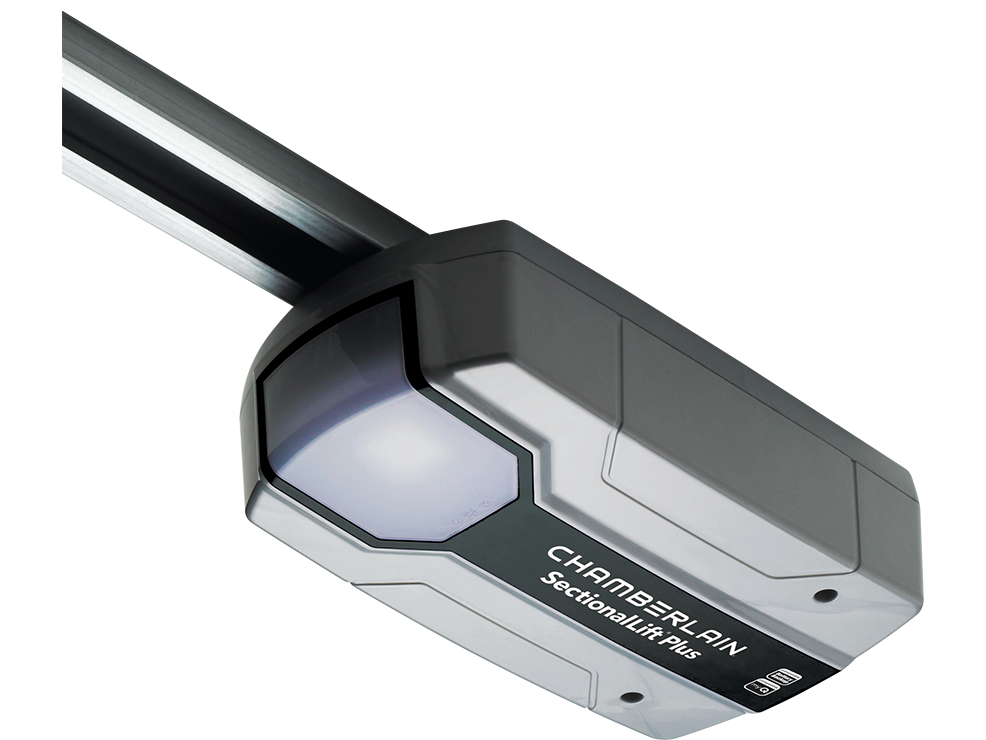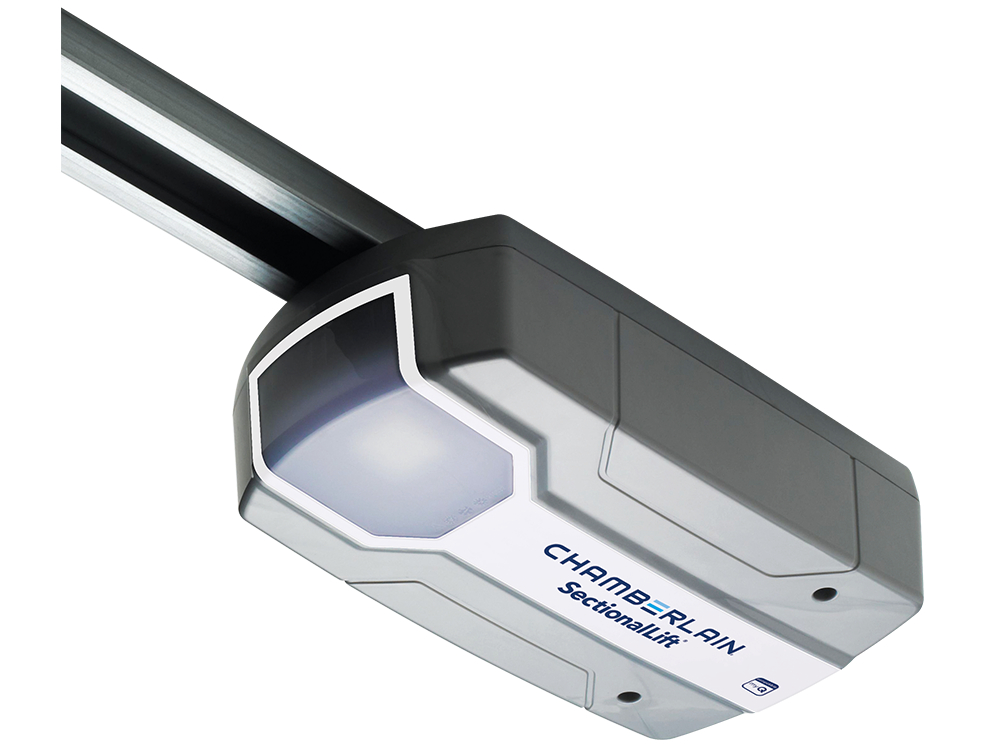myQ App features
Control from anywhere

Let a contractor, house cleaner or family member into your home any time. myQ gives you control of your garage door whenever, wherever you are.
Real-time notifications

Get real-time notifications from the myQ app anytime your garage door opens or closes.
Set daily schedules

Create schedules to close your garage door or turn your myQ® lights on/off at specific days and times. It’s an easy way to keep home secure, especially when you’re away on a trip.
Invite guests

Securely share limited access to your home with up to five users you know and trust. Send a user invite and set up guest profiles in the myQ app to manage when and how users have access to your home.
RollerLift is an easy to attach DIY garage door opener kit that will convert an existing single car sized roller garage roller door to an automatic door. It suits all brands of roller doors and includes the latest remote control with multi frequency security.
C828AU774R
Add monitoring and control away from home via the myQ app for smart devices including Apple Watch. Includes myQ Gateway and the Protector System™ (Safety IR Beams) to protect your loved ones and belongings.
SectionalLift Plus is an easy to attach DIY garage door opener kit that will convert an existing, single and/or double car sized sectional garage door to an automatic door. It suits all brands of sectional doors and includes the latest remote control with multi frequency security.
SectionalLift is an easy to attach DIY garage door opener kit that will convert an existing single car sized sectional garage door to automatic. It suits all brands of sectional doors and includes the latest remote control with multi frequency security.
RollerLift Plus is a easy to attach DIY garage door opener kit will convert an existing single and or double car space sized garage roller door to automatic. It suits all brands of roller doors and includes the latest remote control multi frequency security.
SMART PARTNERSHIPS*
We’ve teamed up with popular smart home brands and platforms to give you more customized control.
Get enhanced features such as voice control, location based closing or control via a partner app.
* For residential openers only, not for use with commercial doors or gates.
MYQ FAQs
1. What is myQ Technology?
myQ is an Internet Activation and Monitoring Protocol for garage door systems. With this technology, a smartphone or tablet can be used to monitor and control your garage door opener from anywhere in the world.
2. Can I connect a myQ opener directly to my phone or computer?
No. You must use a myQ Gateway connected to a home router. The router must have a continuously active Internet connection (also known as broadband Internet). A dial-up connection is not acceptable.
3. What are the NECESSARY ITEMS required to establish a residential myQ system?
- A myQ compatible Garage Door Opener.
- A Chamberlain myQ Connectivity Kit (The Protector System (IR Beams) & the myQ Gateway with power pack and cables).
The homeowner requires: –
- A home router with continuous Ethernet connection port.
- Smart phone or tablet to access the myQ app.
4. Can any other device be controlled with the myQ Internet Gateway?
The myQ Internet Gateway device will work with any garage door opener with the myQ logo. This includes products from Chamberlain, Merlin and Grifco. If the opener has Wi-Fi connection, the myQ Internet Gateway is not needed. Check for the Wi-Fi logo on your opener to make sure.
5. How do I CONNECT to the Internet?
Follow the steps in the Chamberlain QUICK START GUIDE (supplied with the opener) to create an account and download the free myQ App.
TIPS FOR MYQ SYSTEM
Tip 1
To receive Push Notifications from your garage door, ensure the Notifications are activated in the Smartphone Settings menu.
Tip 2
To receive Event History information, the Alert option in the myQ App must be active.
Tip 3
When using the phone App, limit the Alert Name to 14 digits, otherwise all the history message will not appear.
Tip 4
Refreshing the App occasionally by logging out and logging back in with the password, will ensure the latest upgrades have been added.
Tip 5
In the garage, keep the IR Beam area clear to avoid accidentally blocking the safety beam system and creating a false alert.
Tip 6
! CLOSE ERROR appearing on the myQ App indicates an object is in the path of the door. Closing the door with your IPhone and remotes will not be possible until the object is removed.
Tip 7
If you are having issues with your internet service, you are still able to OPEN and CLOSE your garage door locally, with the remote controls.
Tip 8
Solid Green Led on the Gateway indicates it has connected to the internet.
Tip 9
Solid Blue Led on the Gateway indicates it has paired to at least one garage door opener.
Tip 10
One Gateway module can pair with up to 16 garage door openers, provided they are located at the same site and within radio range.
 0800 653 667
0800 653 667
 Register Your Warranty
Register Your Warranty